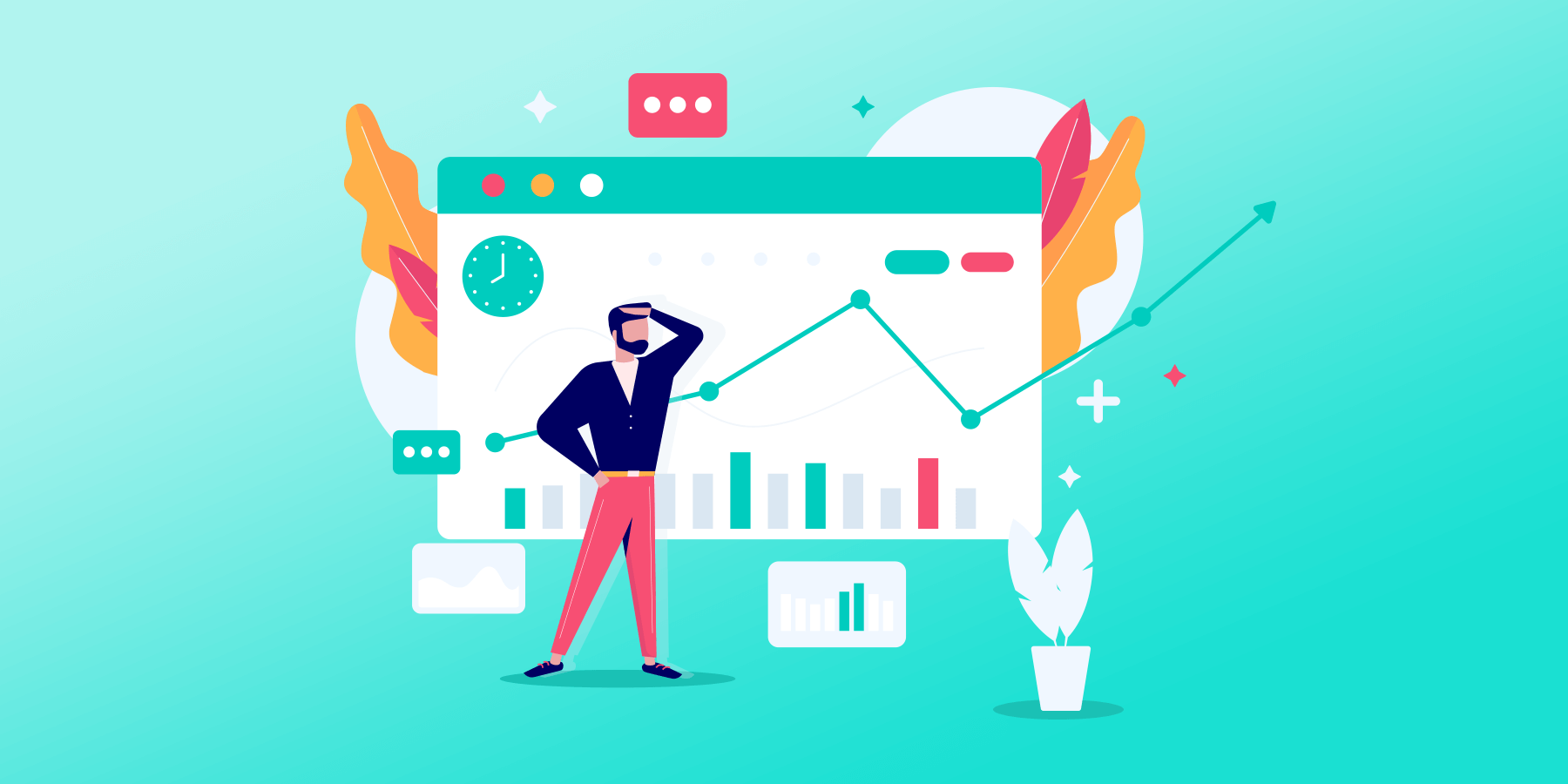- 3 June 2024

Understanding Purchase Management
Purchase management involves overseeing the buying of goods and services in an organization. In production companies, about 70% of total sales are related to purchasing. In service companies, this figure is around 40%. Therefore, the purchasing department is very important and needs careful management. Moreover, purchasing management includes outsourcing and insourcing.
Key Features of Spark Tech ERP in Purchase Management
The Spark Tech ERP system makes the purchasing process accurate and efficient. Here are the steps involved:
- Survey on Market Demand: Understand current market trends.
- Ratification: Confirm the need for purchases.
- Market Case Study: Analyze market conditions and options.
- Make a Purchase Decision: Choose the best purchase options.
- Issuing Purchase Orders: Create purchase orders.
- Recording Goods and Services Received: Log received items.
- Recording Accounts for Goods and Services: Keep accurate financial records.
- Receive Invoices and Pay the Amount Due: Handle payments and invoices.
- Make a Debit Note for Defective Materials: Note any defective items.
Detailed Purchasing Management Process
The purchasing management process usually involves three main stages:
- Planning to Purchase
- Following Up on the Purchase Process
- Submitting a Report on Purchases
Planning to Purchase
Planning is key for a successful purchase process. Here are the steps:
- Create Purchasing Plans and Tasks: Make detailed plans and assign tasks.
- Provide Information Related to Your Purchase: Share relevant files and links.
- Assign a Specialist to Purchasing Tasks: Choose responsible individuals.
- Determine Task Priorities, Start/Finish Dates: Set clear priorities and timelines.
- Define Supervisors: Appoint people to oversee the process.
- Establish Mentors: Assign mentors for guidance.
- Control and Evaluate: Monitor and improve the process.
Reporting on Purchases
Accurate reporting helps assess the purchase process. It should include:
- Compare Actual Values and Estimated Values: Check differences between projected and actual costs.
- Calculate Important Statistics and Purchase Charts: Create data and charts.
- Sort, Group, or Filter Tasks: Organize tasks for analysis.
- Create Tables to Visualize Key Statistics and Performance Indicators (KPIs): Use tables to show key metrics.
Benefits of Spark Tech ERP
The Spark Tech ERP system helps with decision-making. It offers tools for purchase management, helping organizations:
- Improve planning and execution of purchases
- Ensure accurate recording and reporting of purchases
- Enhance overall efficiency
Conclusion
Effective purchase management is vital for any organization. Using systems like Spark Tech ERP, companies can streamline their purchasing processes. This ensures accuracy, efficiency, and cost-effectiveness.